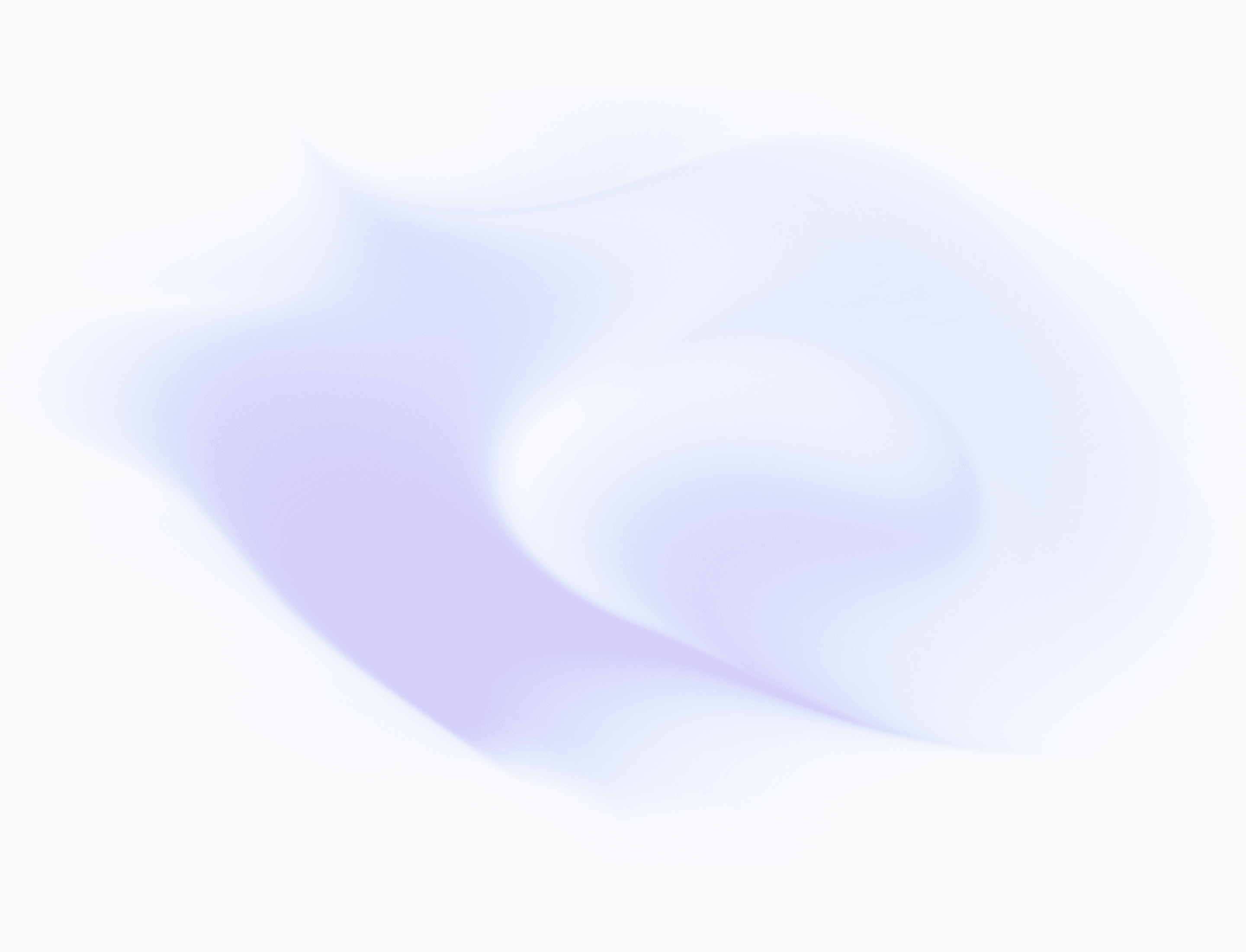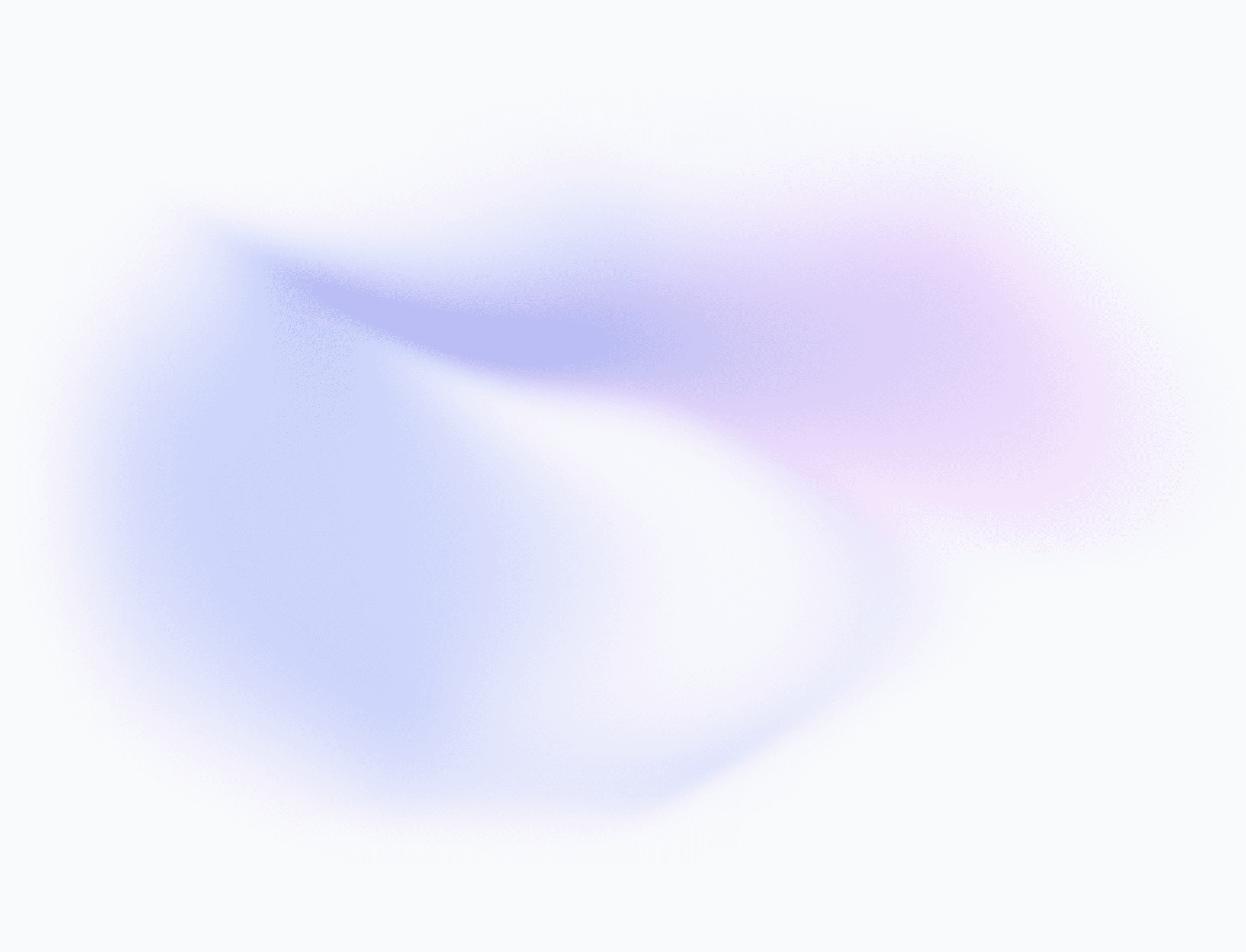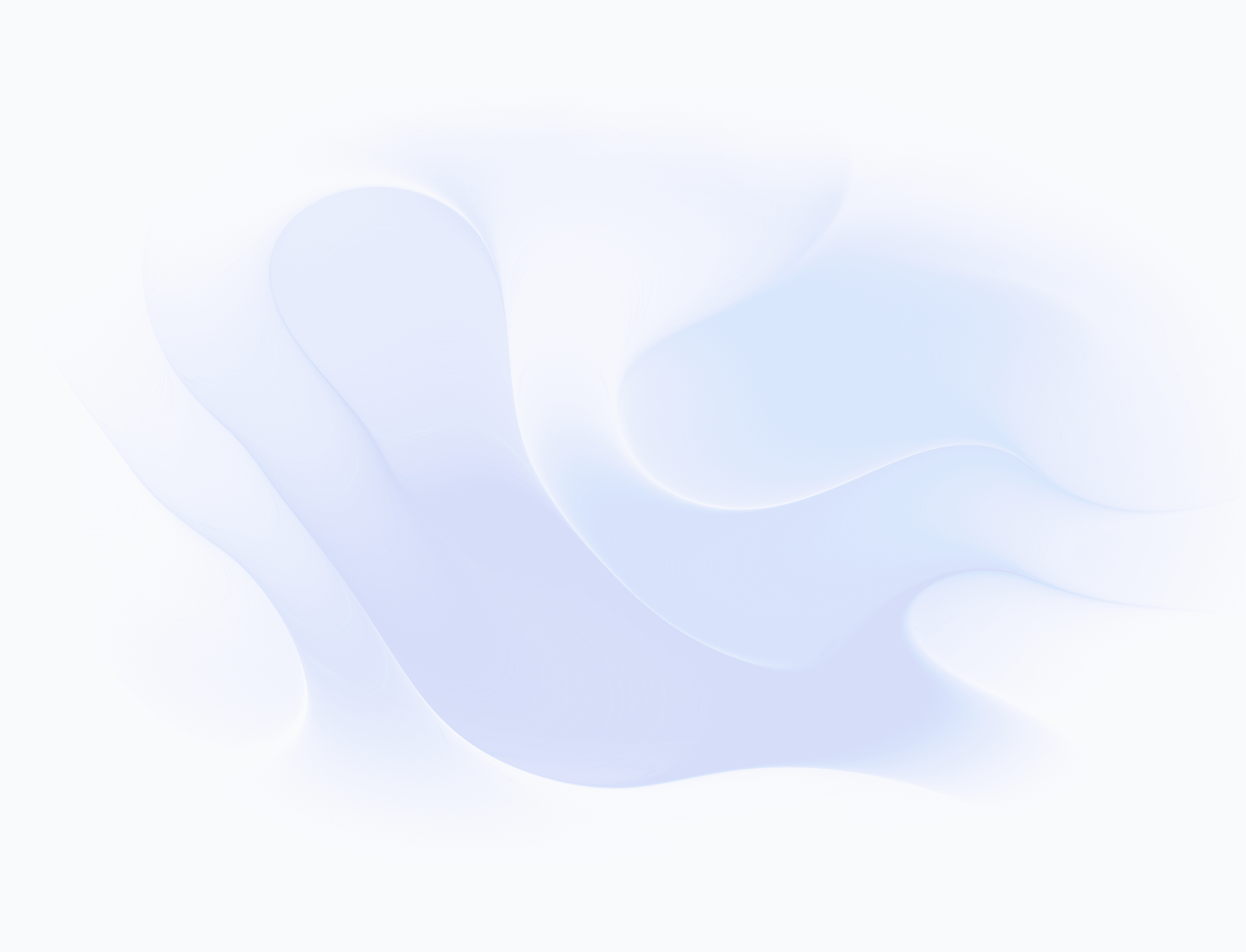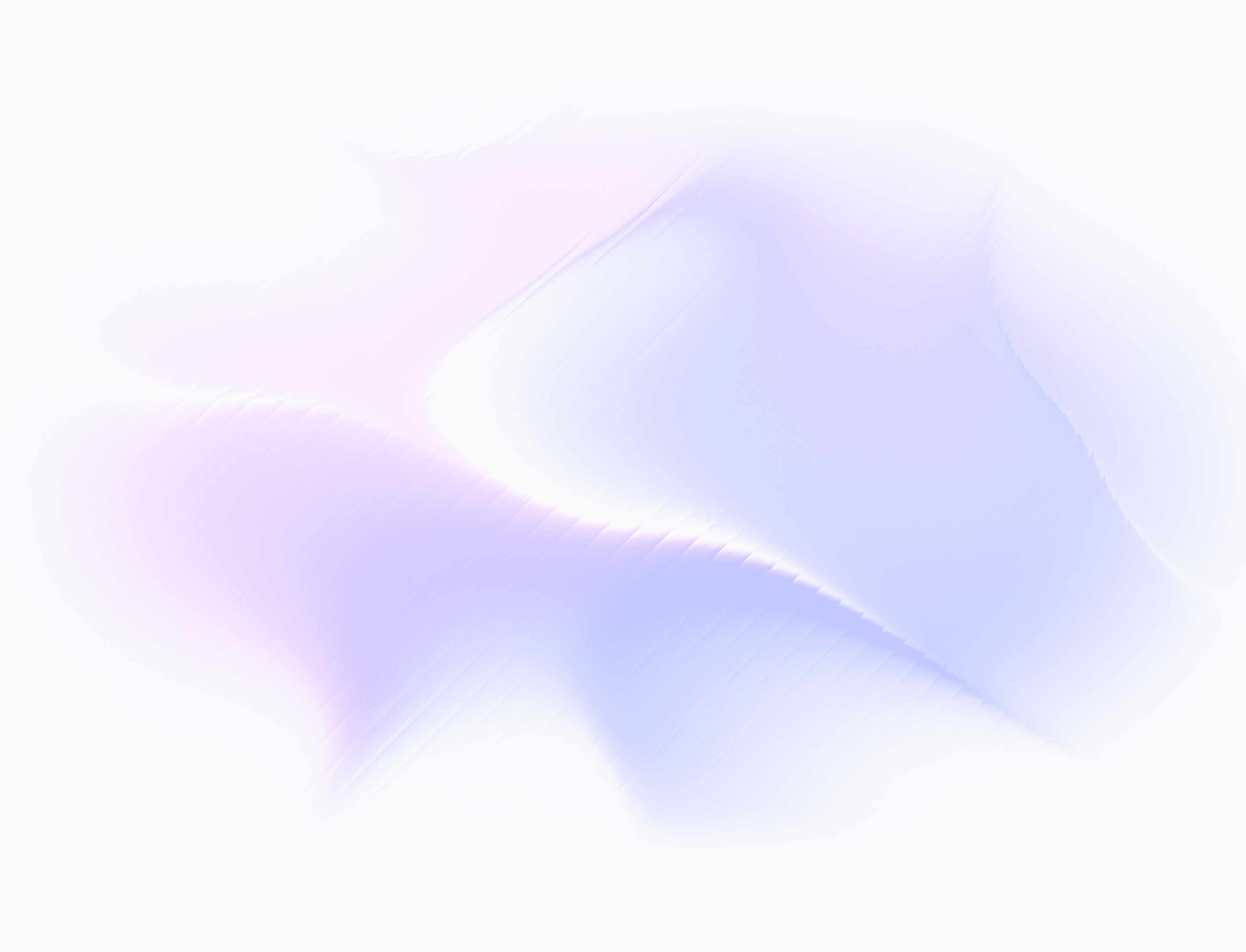How sending on Slide works
Jul 10, 2025
How Sends Work
Sending messages with Slide feels like unlocking a cheat code for growth — but let’s break down exactly how it works.
Sending your first time can be pretty scarrrrrrry. What's about to happen? Am I going to get banned? Will this make me look bad? The short answer is, after you use Slide, you can't go back to the grind of manual outreach.
Here's a guide to help you feel better about clicking send for that first time.
1. Sends happen from your actual accounts
Messages are sent directly from your connected Instagram account and your TikTok account (as long as you're logged into TikTok on your desktop). No third-party tools pretending to be you — it’s you, sliding into their DMs.
So all that clout you've been building on your socials translates to higher response rates.
2. Desktop only
Slide runs through a Chrome extension that opens and closes tabs automatically — filling in the message and hitting send for you. Since it relies on Chromium, you’ll need to use a Chrome-based browser (like Chrome or Brave). Mobile won’t work (for now at least).
3. It’s fast — like real fast
Once you hit “Send,” Slide goes to work. Tabs pop open, messages get delivered, and tabs close — all in about 1–2 minutes. Go grab a coffee. Let the system do its thing. We will redirect you when it's done, just make sure not to close the main tab where the sends are happening from.
4. Instagram vs TikTok
How Instagram vs. TikTok works is slightly different. Instagram has a much more liberal way to build into their system, we have inbox management and you can even reply directly to IG messages on our platform. TikTok is a more closed system, so we send out the messages but you don't get the clean inbox management UI like IG.
Instagram: Clear inbox, higher response rates, and messages show up when someone replies. We prioritize finding Instagram handles for this reason.
TikTok: Messages send (you can see them in your inbox), but the inbox UI is clunkier. You can’t manage replies as cleanly, and the confirmation rate is closer to ~95%.
5. Your account health comes first
We throttle sends to keep your account in good standing. No mass spam, no red flags. Just safe, consistent outreach. We limit most accounts to 30 daily sends and bigger accounts to around 50 (per platform). If you feel uncomfortable with sending that many to start, go with a lower number by sending 3 or 5 to just see the magic.
6. Queue now, send later
Not ready to fire off a batch? No problem. Add people to your queue and send when you're ready. Whether you're testing or scaling, you’re in control. Our strategy is to add a bunch of people to our queue, then send to them throughout the week. So you can pop in, click continue to send, and you hit your daily outreach numbers in minutes.
7. That first send feels like magic
Seriously. Your first send might feel nerve-wracking, but the moment responses start coming in, it clicks. One of us got 3 replies out of the first 30 just testing it. It's a total game changer.
Best of luck and let us know if you have any questions!
Jul 10, 2025